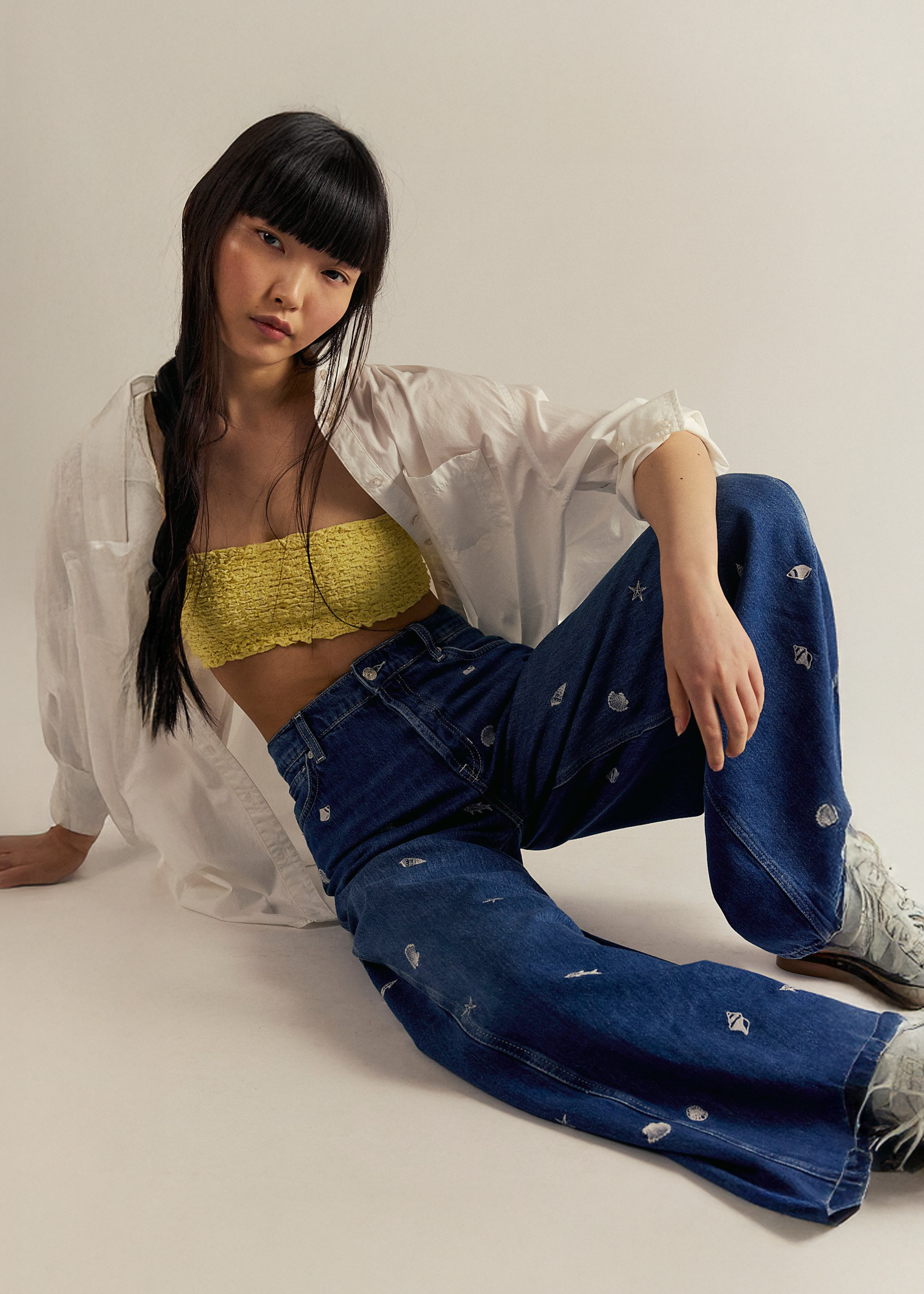Return & Exchange Portal
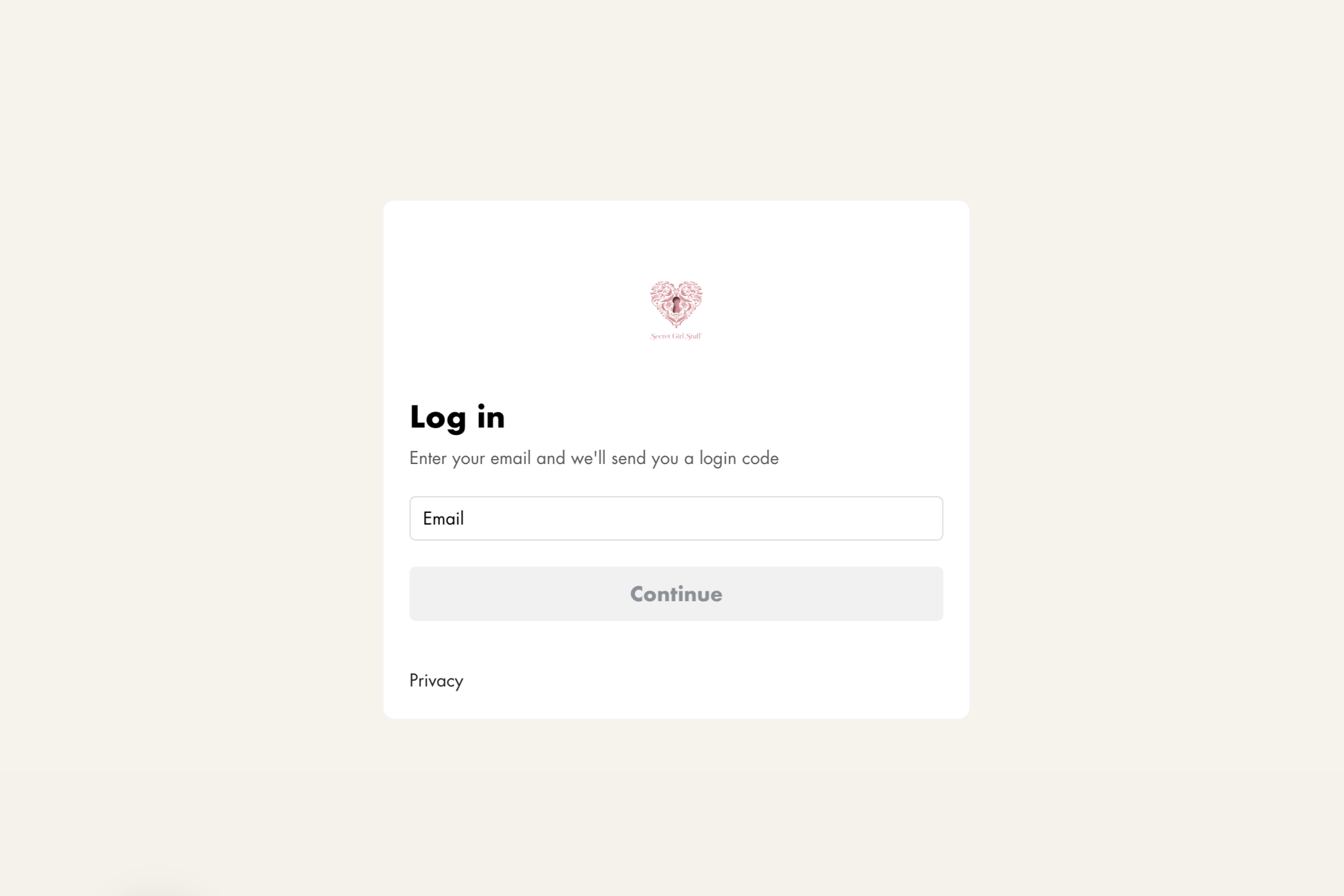
STEP ONE
Log Into Your Account
Log into your account to begin the return process.
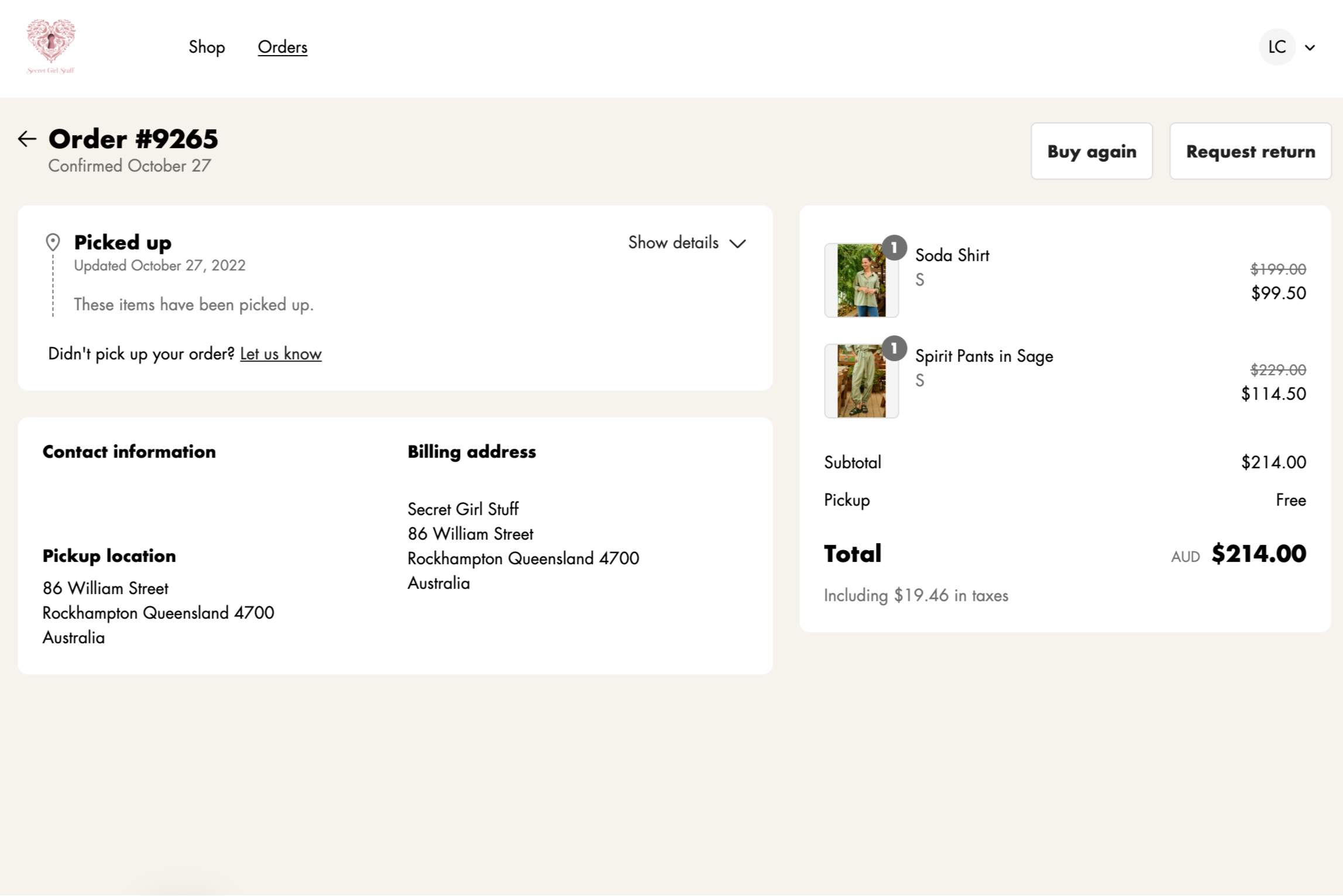
STEP TWO
Select Order
Select the order you wish to request a return for. Click the Request Return button.
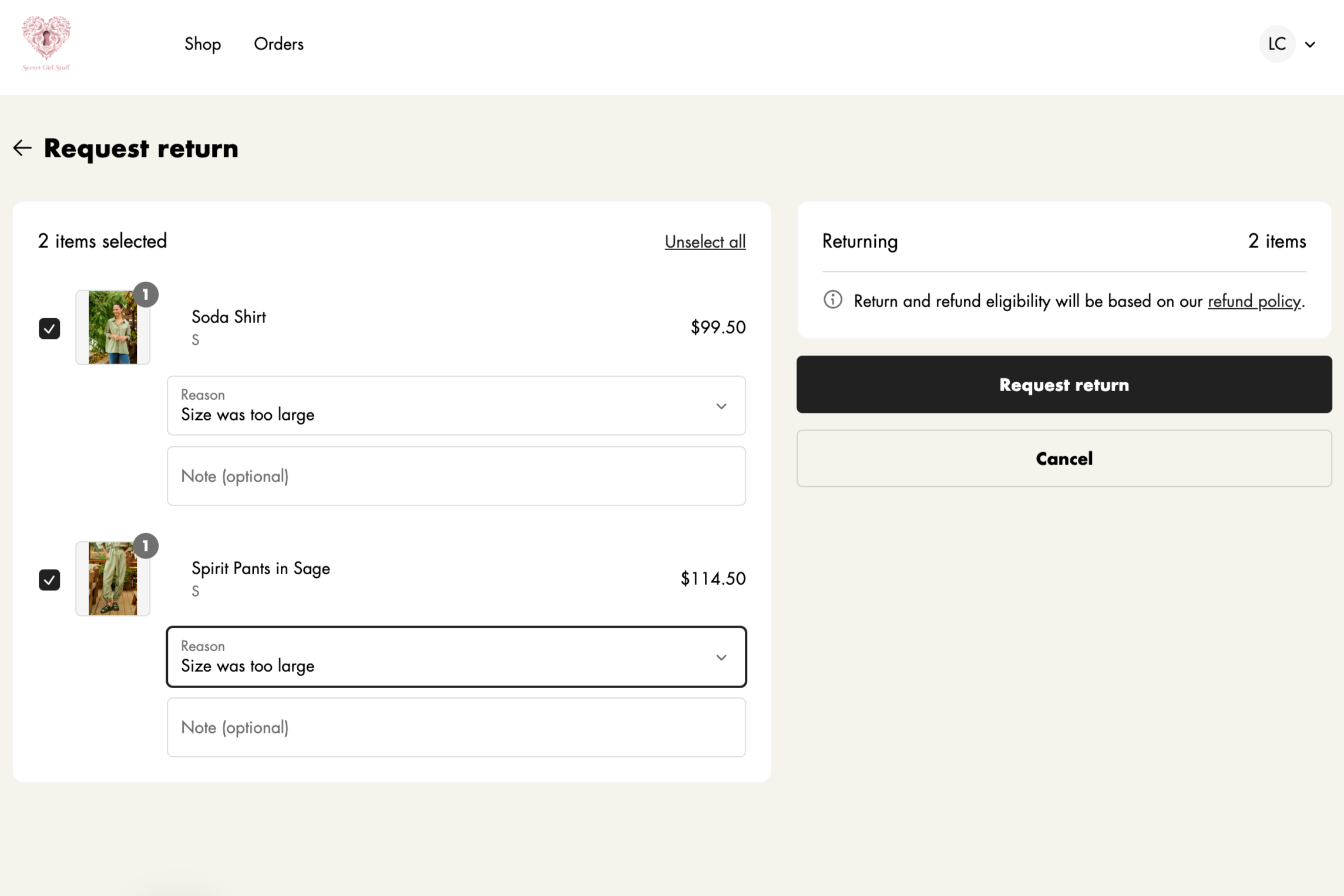
STEP THREE
Select a Reason / Request Exchange
Select the reason for your request. If you wish to exchange the item, put the desired style and size in the Note section.
Please keep in mind, items that do not adhere to our Returns Policy will not be able to be selected during this step.
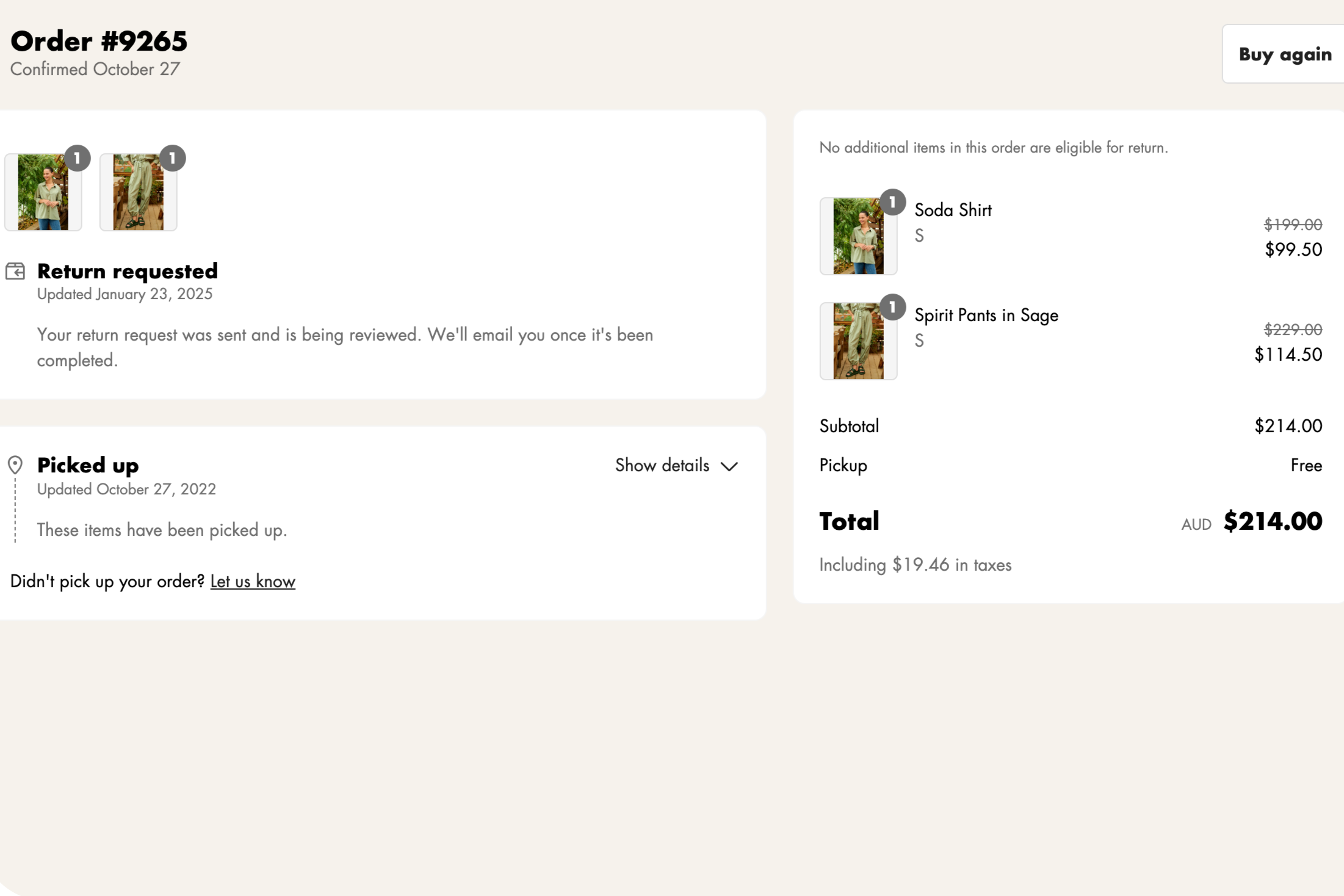
STEP FOUR
Wait for Response
The Return Request has been forwarded to our team. You will receive an email with the next steps.